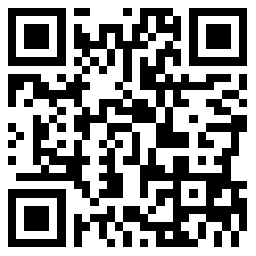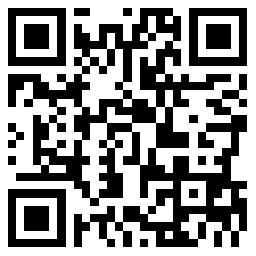中英
1
数据目录的英文
发音:
- 英文翻译
- 造句
- data directory
- 数据 data; record; information
- 目录 catalogue; contents; list
- 把数据目录 directories
- 数据目录表 data directories
- 元数据目录 metadata catalogue
- 得到数据目录 data dircetory
- 分析数据目录 analyze the data folder
- 数据目录词汇 catalog term
- 网络数据目录 ndd network data ncdictionary
- 斜坡数据目录 inventory of slopes
- 业务数据目录 bdc
- 南极数据目录系统 antarctic data directory system
- 南极洋气候数据目录 catalogue on antarctic climate data
- 数字地球空间元数据目录标准 content standards for digital geospatial metadata
- 目录数据 catalogue data
- 目录数据集 catalogue data set; directory data set
- 目录数据库 directory database
- 数据库目录 data base directory; database catalog; databasecatalog; dbd database directory
- 数据项目录 data item dictionary
- netware目录数据库 netware directory database
- 数据词典目录 data dictionary directory
- 数据字典目录 data dictionary directory; ddd
- 贸易数据元目录 trade data elements directory-standard data elements
- 目录信息数据库 directory information database
- 数据库目录视图 catalog view of database
- All files are downloaded to the clickonce application cache and are therefore isolated to the current version of the application
所有静态文件均被下载到clickonce应用程序的数据目录中。因此,这些文件独立于当前版本的应用程序。 - This cache holds all the application s files , including the assemblies , configuration files , application and user settings , and data directory
此缓存保存所有应用程序文件,包括程序集、配置文件、应用程序和用户设置,以及数据目录。 - Explains how to mark a file in a clickonce deployment as a data file so that it is stored in the data directory on the client computer
解释如何将clickonce部署中的一个文件标记为数据文件以便将该文件存储在客户端计算机上的数据目录中。 - Reading from the data directory requires that your clickonce application request read permission ; similarly , writing to the directory requires write permission
读取数据目录要求clickonce应用程序请求读权限;同样,写入目录要求写权限。 - Every clickonce application installed on a local computer has a data directory , stored in the user s documents and settings folder
本地计算机上安装的每个clickonce应用程序都有一个数据目录,该目录存储在用户的documents and settings文件夹中。 - These attributes could be simple types string , integer , boolean , and so on or could be business items from the same or a different data catalog
这些属性可能是简单类型( string 、 integer 、 boolean等等) ,也可能是同一或不同数据目录中的业务项目。 - The general properties are both basic and advanced properties , and include properties that define the data directory , backup directory , and other server behaviors
常规属性既是基本属性,又是高级属性,包括定义数据目录、备份目录和其他服务器行为的属性。 - These attributes could be simple types for example , string , integer , and boolean or could be business items from the same or a different data catalog
这些属性可以是简单类型(例如, string , integer和boolean )或者是来自相同或不同的数据目录中的业务条目。 - We recommend creating the necessary data catalogs and business items as a first step in modeling the process so that they are available to be associated with the tasks
我们推荐将创建数据目录及业务项目作为流程建模的第一步,以便它们可以与其它任务相关联。 - For example , to indicate that the local file is stored in the web application s data directory , you would use a connection string similar to the following example
例如,若要指示本地文件存储在web应用程序的数据目录中,应使用类似于下面的示例的连接字符串。
- 数据目录的日语:データもくろく データ目録
- 推荐英语阅读
数据目录的英文翻译,数据目录英文怎么说,怎么用英语翻译数据目录,数据目录的英文意思,數據目錄的英文,数据目录 meaning in English,數據目錄的英文,数据目录怎么读,发音,例句,用法和解释由查查在线词典提供,版权所有违者必究。
Last modified time:Wed, 13 Aug 2025 00:29:56 GMT